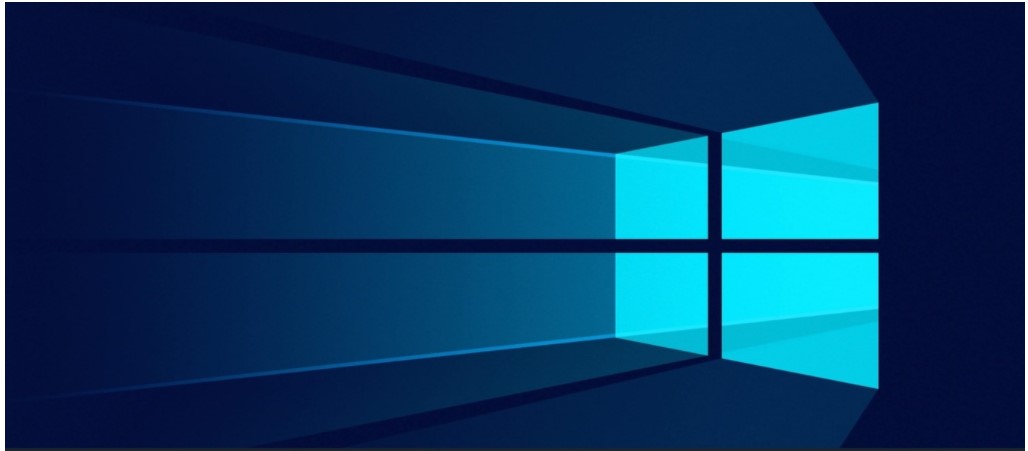In this aspect Windows 10 not only continues to allow us to use some of the classic shortcuts that we all know by heart, but along with its new features it has also implemented new ones that help us to use them quickly and easily.
Touchpad movements: Whether on laptops, ultrabooks or even hybrids like Microsoft’s Surface, when there is no room for a mouse, the touchpad will take its place as a tool to help us move around the operating system.
Keyboard shortcuts: Keyboard shortcuts are small resources with which just by combining two or three keys we can save a few clicks or having to move from one side of the screen to the other. No doubt there are some that we will use much more than others, but it never hurts to know them all, since we never know when the mouse will fail us.
Control of the active windows: With these controls you will be able to move the active window and adjust it in different areas of the screen, from the left or right half to the bottom left or top right edges.
Virtual desktops are one of the great new features of Windows 10, and something Microsoft users have been waiting for a long time to see in other operating systems.
Cortana is another major player in Windows 10
Link to the news: https://cutt.ly/zfc93wP